HOW TO CANCEL YOUR PAYPAL SUBSCRIPTION
Log into your Paypal account at www.paypal.com
go to your account settings
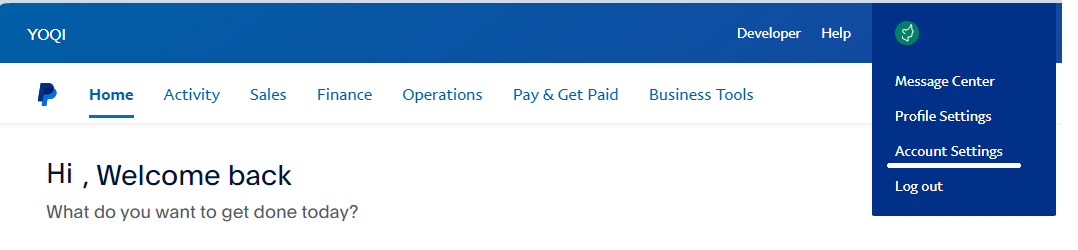

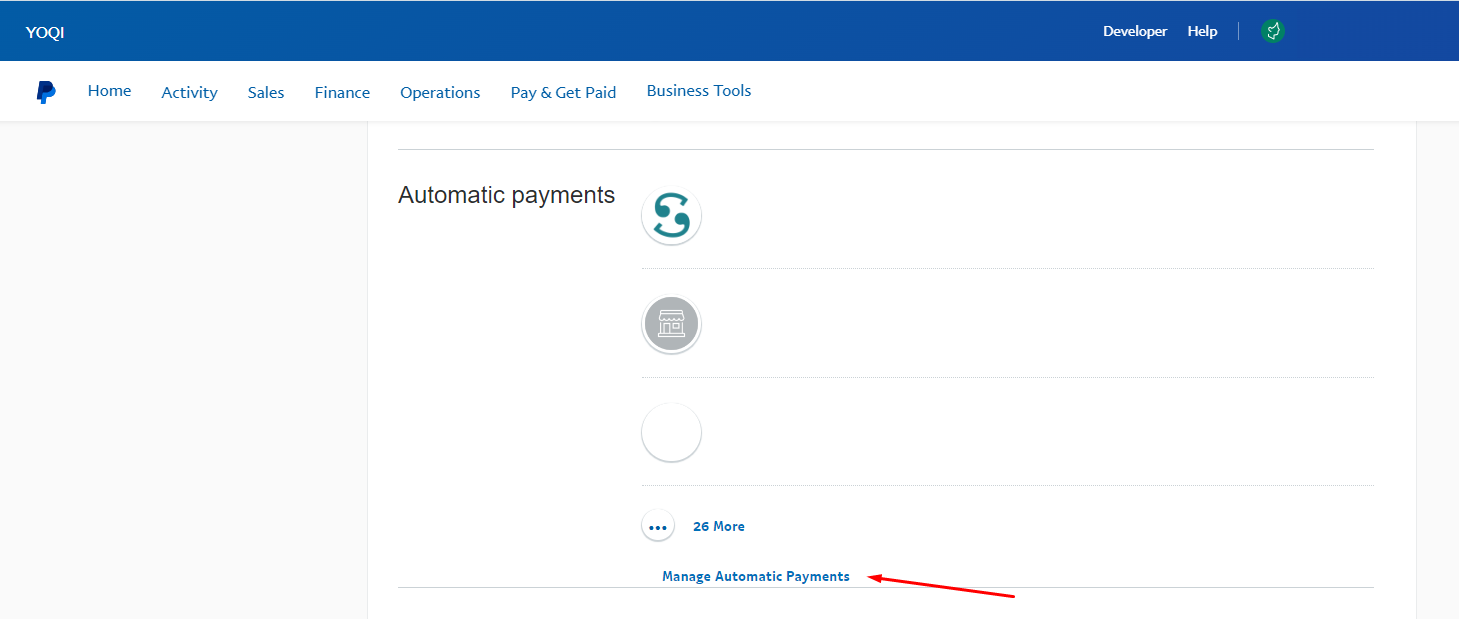

CUSTOMER SUPPORT / TERMS OF USE / PRIVACY POLICY / TESTIMONIALS / QiBLOG / FAQ
ALL WORKS © 2026 YOQI® PRODUCTIONS LLC., ALL RIGHTS RESERVED.
YOQI® is a registered mark with the USPTO and other jurisdictions.